 The Current Index to Statistics (CIS) is now hosted by the AMS. It is available on the MathSciNet servers from the URL mathscinet.ams.org/cis. The database is openly available using a brand new search interface.
The Current Index to Statistics (CIS) is now hosted by the AMS. It is available on the MathSciNet servers from the URL mathscinet.ams.org/cis. The database is openly available using a brand new search interface.
Some history
The Current Index to Statistics was initiated in 1975 as a bibliographic tool for statistics and probability. It has passed through several incarnations, first as a paper volume, then as a database distributed on CD-ROM, and since 1999 as an online database with a query interface. The CIS was a product of the community of research statisticians, in particular the Institute of Mathematical Statistics and the American Statistical Association. I am grateful for the support we received from the statisticians for the move of the CIS data. Elyse Gustafson, the Executive Director of the IMS, deserves special thanks, as she was extraordinarily helpful in making this happen.
In the data we received from the CIS, there are 549,840 articles and 11,143 book entries, for a total of 560,983 items. Items in the CIS are tagged with keywords. Many, but not all, have a summary or abstract attached. In the coming year, we will be matching the CIS items against the Mathematical Reviews database, to provide cross-linking, as well as to enhance MathSciNet by adding the articles and books that are not in our database already.
Some user tips
Search begins with a single box. The Search Tips link can help you define your search from the start box using search codes, as described below. Alternatively, you can search, then begin refining your search using the Refine Search overlay.
A simple search
Here is how to start a search using just the term “bootstrap”: enter the term in the search box and click Submit.
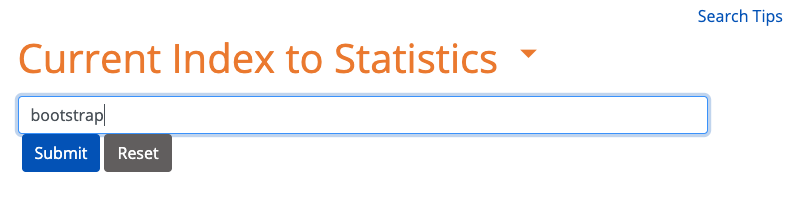
A simple search like this will look for the term in any field. This search returns 5,947 matches. Here is a typical match:
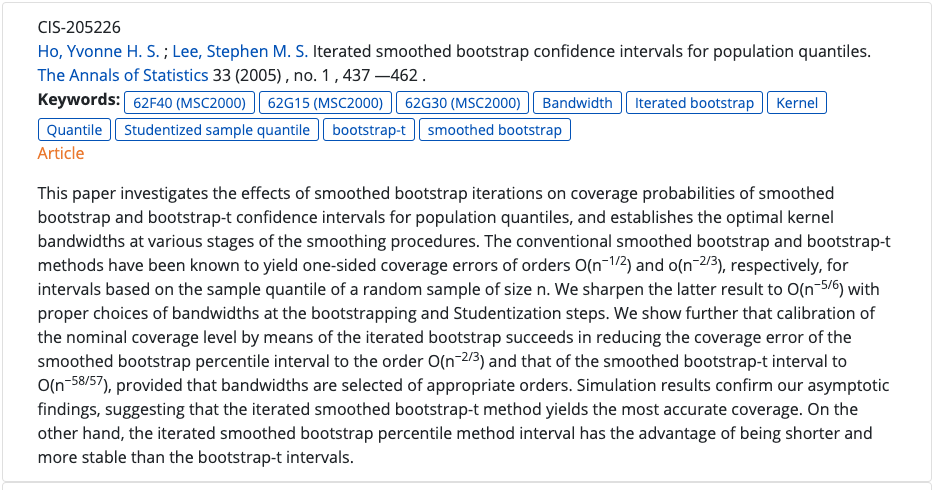
The number in the top left, CIS-205226, is the ID number for the item in the CIS database. In the second row, we see the authors’ names and the title of the paper. The author names are active. Clicking on one will add that name to the search query. Here is the result on clicking on the first author’s name in the example:
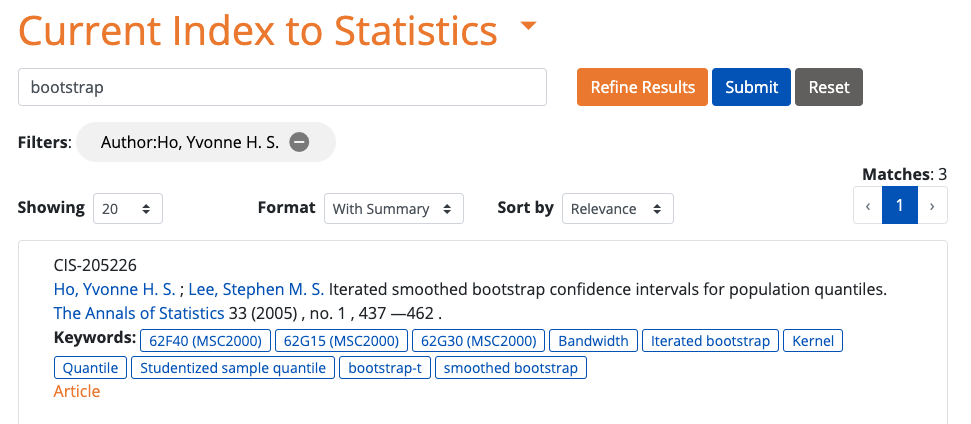
The same is true of the title of the journal and the various keywords given with the item: clicking one of them will add it to the search query. You can remove search terms added this way by clicking the minus sign in the bubble around the term.
You may also have noticed that this item has its author summary displayed. You can toggle that with the Format option. The three formats available are 1. With summary, 2. Brief, and 3. BibTeX. Selecting “Brief” makes any summaries disappear, but the rest of the format is the same. Selecting “BibTeX” presents all the results in BibTeX suitable for copying and pasting into your files.
You can fine-tune the search results after a simple search by using the Refine Results button. This produces an overlay:
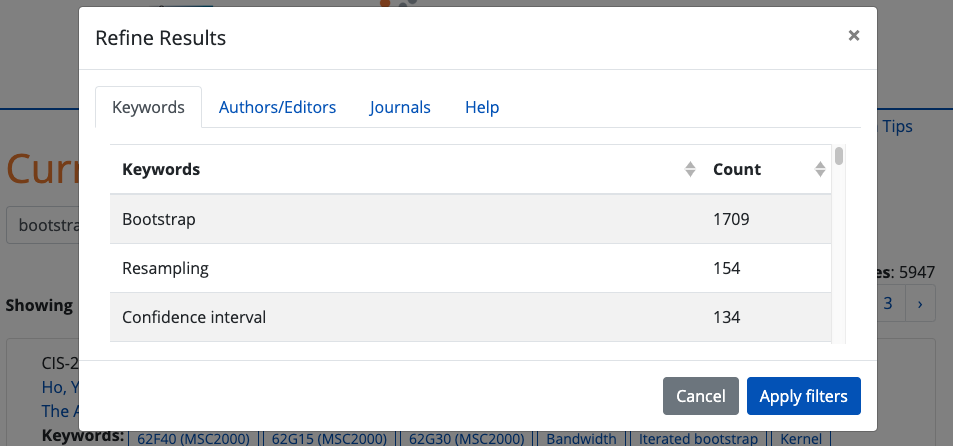
You can choose to refine by Keywords, Authors/Editors, or Journals. Here is the table of Authors/Editors options for this search:
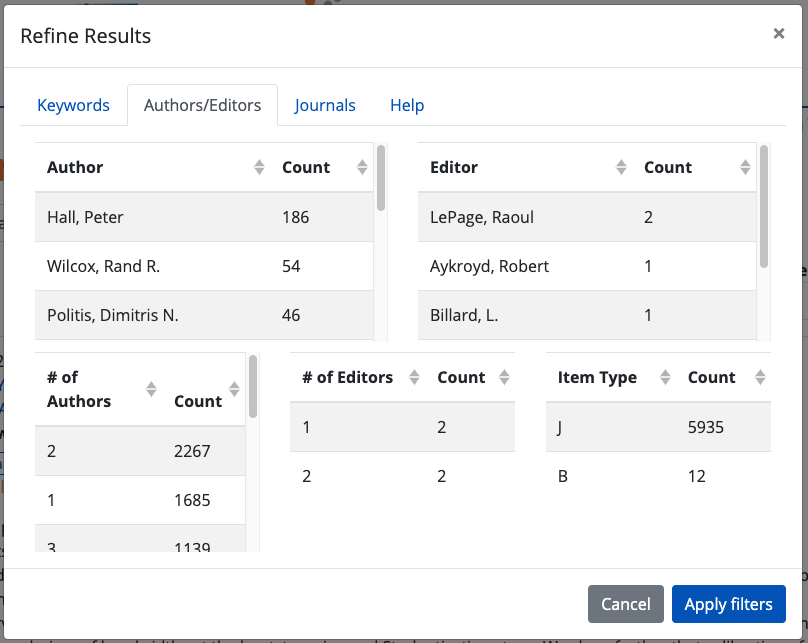
The options are pulled from the database. For instance, you automatically see the top three most frequent author names in the search results. The slider bar allows you to see the top ten. You can change the sorting by clicking the symbol after Author in the overlay list. The added search terms are not applied until you click Apply filters. Thus, you could select “Hall, Peter” (Count: 186) from this table, then go back to the Keywords table and select “Jackknife” (Count: 131). This would bring the number of matches to 4.
A fielded search
If you have a fairly particular search in mind, you can start right off with a narrower search by using fields. (A list of field codes is given after the example.) For instance, suppose I wanted to search for “bootstrap”, but only in the title. I could use the search:
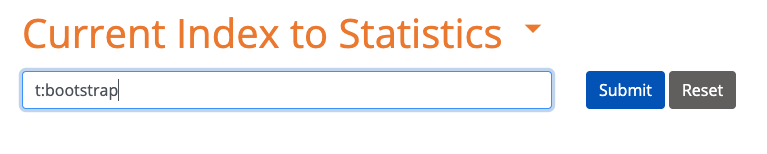
Now there are 2,421 matches.
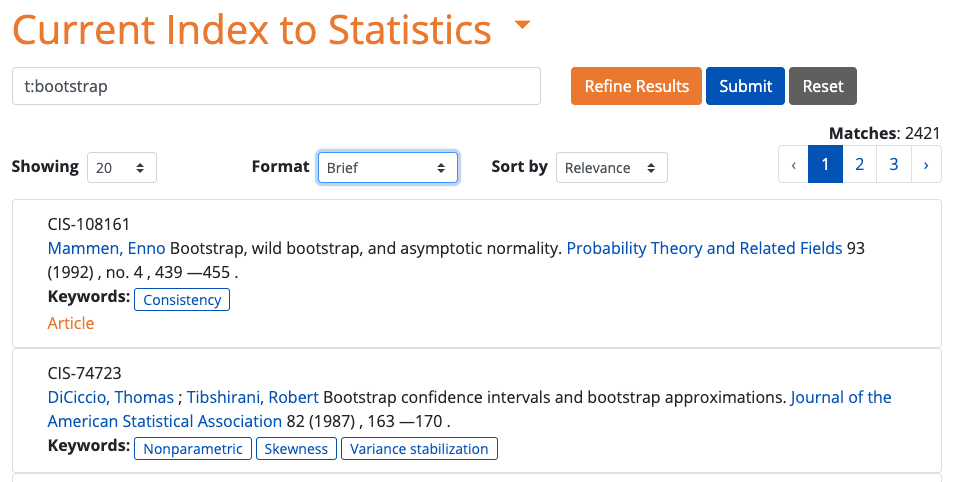
It is still possible to use the Refine Results option, as before. But you can also add search terms and fields to the search box. For instance, you can add a keyword search for central limit theorem:
t:bootstrap k:central limit theorem
This will cut the results list down to 25 matches. Note that I did not use double quotes around the 3-word search term central limit theorem. Once I give a search field operator, the search assumes that everything after that is part of the term (joined by Boolean ANDs) until it reaches another operator.
Search fields:
| Name | Abbreviation | Description |
|---|---|---|
| All | ALL | All fields excluding author count and editor count (This is the default if no field is specified) |
| Author | AU | The name of the author |
| Author Count | AC | The number of authors on item |
| Title | T | The title of the publication |
| Summary | S | The summary/abstract of the item |
| Editor | ED | The name of the editor |
| Editor Count | EC | The number of editors on item |
| Entry Type | ET | The type of item can be either (B)ook or (J)ournal |
| Journal | J | The journal name |
| Keyword | K | Keywords used to describe the contents of the item. There can be multiple keywords for each item |
| Publisher | P | The publisher name |
| Year | Y | The year the item was published |
| Volume | V | The volume the item appears in |
| Issue | I | The issue the item appears in |
| DOI | D | The doi for the item |
| ISSN | ISSN | The ISSN for the item |
| ISBN | ISBN | The ISBN for the item |
Search operators
You can further fine-tune your searches by adding search operators. We offer two forms for each of the primary Boolean operators. (The variants do the same thing, but some people prefer one over the other.)
Logical
| Operator | Definition | Query | Result |
|---|---|---|---|
| AND | Boolean AND operator (must be all uppercase otherwise matches the word “and”) | Markov AND process | returns all documents that contain both “Markov” and “process” |
| && | Boolean AND operator | Markov && process | returns all documents that contain both “Markov” and “process” |
| OR | Boolean OR operator (must be all uppercase otherwise matches the word “or”) | Markov OR process | returns all documents that contain either “Markov” or “process” |
| || | Boolean OR operator | Markov || process | returns all documents that contain either “Markov” or “process” |
| NOT | Not operator (must be all uppercase otherwise matches the word “not”) | NOT process | returns all documents that do not contain”process” |
| ! | Not operator | ! process | returns all documents that do not contain “process” |
| | | indicates “OR” not “AND” for the next operator | |t:markov process | returns all documents that contain “markov” or “process” |
Proximity
To search for phrases, use double quotes around the phrase. For instance, the search for “stochastic differential equations” will return all documents that have the the exact phrase stochastic differential equations. This search would avoid matching items that contained any extra words in between. In particular, it would not match the phrase stochastic partial differential equations or “stochastic ordinary differential equations”. If you want to allow other words in the middle of the phrase, you use the tilde character followed by the maximum number of words that can appear in between the search words, e.g. “stochastic differential equations”~1. For comparison, the search (anywhere) for “stochastic differential equations” matches 2,970 items; the search (anywhere) for “stochastic differential equations”~1 matches 4,289 items.
Note: this same proximity syntax works in MathSciNet.
Wildcard
If you want to find words that start with oper you can use the wildcard operator *, so in this example you would input oper*.
Range query
To search for items that appear in a given range of numbers. This operator is useful for specifying a range of years (inclusive). For example to get all documents published between 2010 and 2012 try the following
y:[2010 2012]
You can also use it for volume numbers, as in
j:annals of probability v:[40 45]
Try it yourself!
Most of the elements of searching the CIS are intuitive. You should be able to get fairly far by trying the “obvious” thing. If you get stuck, try opening the Search Tips. As explained in this post, there are also some very useful, more advanced things you can do. You can discover others by checking out the online tips and, most of all, by experimenting with the CIS.

Will the CIS continue to be updated with new references as they are published, or are you simply preserving the existing database as is? Thanks!
Good question – I should have said this to begin with: We are preserving it as is.
Hmmm. I have tried several searches, including some illustrated here, and nothing happens — absolutely nothing. I enter the search term in the box, click submit, and no results appear.
I am using Chrome on Windows. Are there some other requirements that I missed?
There was a problem with the server. We rebooted the server and fixed the problem. The CIS should be working normally again. If not, please let me know.
I was surprised and delighted to discover that CIS not only has not been lost, and has not only been tracked toward incorporation in MathSciNet, but continues to be accessible as a distinct entity with an updated interface. CIS was the main focus of my volunteer activity (and a personal obsession) from about 1999 to 2005. I recall endless conversations at meetings of the CIS Management Committee about how to bring about a merger of CIS data into Math Reviews, which is the natural destiny of the half-million records we accumulated. Elyse Gustafsen of IMS. I could list many others who devoted major personal efforts to keeping CIS alive and taking it through the multiple transitions outlined in the longer posting. Since I cannot list all, I will take the safe way out and mention just 1 – Elyse Gustafsen of IMS, whose level head and column persistence were essential to the final results. Thanks, Elyse!
Hello,
Is there any way to save the results or export them?
Thank you
There is no automated way to download the search results. You can, however, select the format of the results to be BibTeX. Selecting the results, then copying and pasting into your .bib file works. You can also change the number of results shown per page to 10, 20, 50, or 100 at a time (using the box next to Showing), in case you have a long list of matches.